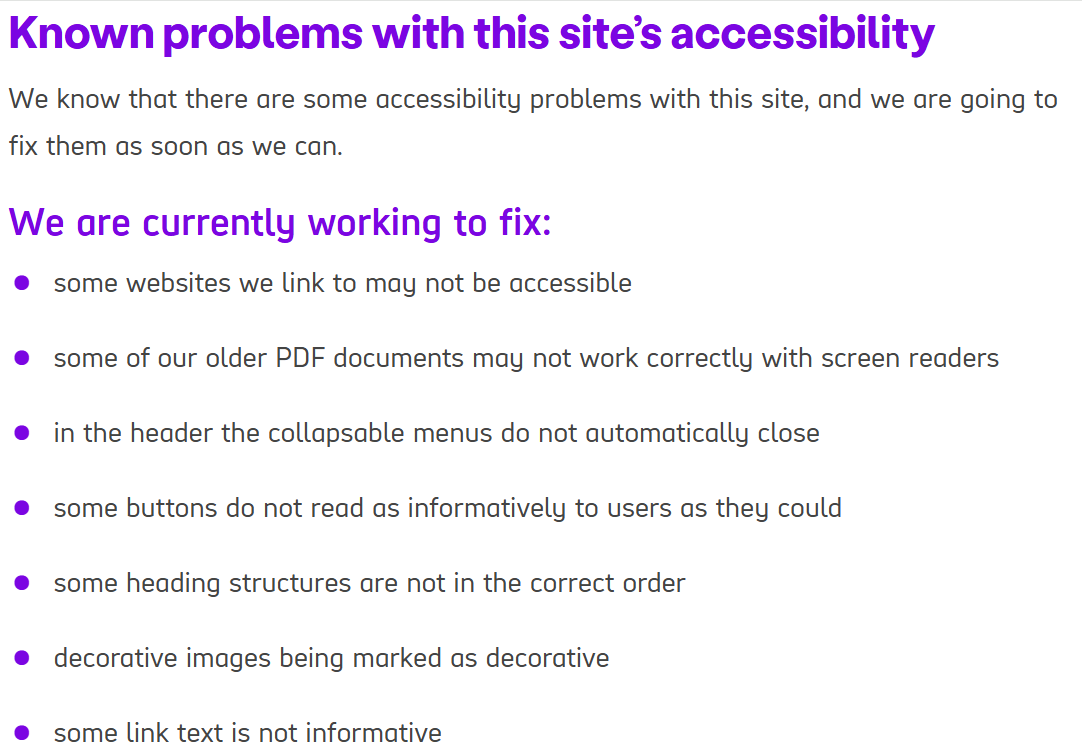The Importance of Accessibility in Digital Content.
This week we're exploring what it means to be accessible and how you can create a space that everyone can experience regardless of disability.
What Does it Mean to be Accessible?
The web is intended to be universal, a space which everyone can access information and interact with one another. However, many people with diverse disabilities face challenges navigating the web due to the fact many websites are developed with accessibility barriers.
Accessibility means that websites and web tools are appropriately designed and coded, so that people with disabilities can use them. The Web Content Accessibility Guidelines (WCAG) are widely acknowledged as the global standard for website accessibility.
They outline four main principles to create an inclusive web experience for its users:
Perceivable: Users must be able to make sense of the information that is presented to them. This means providing them with options for perceiving content in different ways, for example, by accessing captions for videos.
Operable: Users must be able to interact and navigate the user interface in ways which are suitable for them. For example, all functions should be accessible via keyboard, voice commands, or other input methods, not just a mouse.
Understandable: The content and operation of the user interface must be easy to comprehend. Instructions should be clear, and navigation should be intuitive, allowing users and assistive technologies can interpret it. As technology evolves, the site should remain accessible and functional for users of relevant assistive tools.
Robust: Content should be robust enough that a broad range of users and assistive technologies can interpret it. As technology evolves, the site should remain accessible and functional for users of relevant assistive tools.
Why is Accessibility important?
According to the World Health Organisation, there are 1.3 billion people worldwide who live with disabilities. Despite 16% of the world’s population living with a disability, in research carried out by the WebAIM, 96% of the top one million home pages contain Web Content Accessibility Guideline violations.
Many disabilities can impact how people interact with the web; these disabilities can be:
Auditory
Cognitive
Neurological
Physical
Speech
Visual
Inclusivity
We are heavily reliant on the web interface for many aspects of our lives whether it be education, employment, health care and more. Therefore, it is imperative that equal access and opportunity are provided to people with diverse abilities.
Legal Compliance
Under the UN Convention on the Rights of Persons with Disabilities, access to information and communications technologies, including the web is defined as a basic human right.
Betters User’s Experience
Following the WCAG not only provides equal access to those with disabilities, but it also improves usability for all visitors. It works to enhance older adults with changing abilities and those with temporary disabilities’ experience.
How can you make your digital content accessible?
There are many factors to consider when ensuring your platform caters to all regardless of visual, auditory or cognitive impairments. A good start is to become familiar with The Web Content Accessibility Guidelines (WCAG) and their key principles and to keep these in mind as you proceed.
As users may navigate the web in a variety of ways such as using the keyboard or screen readers, its important to create content than can be easily explored by these tools.
Features that are key for screen readers are:
Image descriptions
Providing alt text allows screen readers to understand visual content. You can include this under images on websites and depending on the form of social media either in the post description or in the backend before publishing. For example on Facebook, Instagram and LinkedIn you should explicitly describe visuals in the post text in the format [image description….].
Camel Case
It’s a simple fix but altering hashtags on social media posts to being capitalised like #DigitalAccessibility rather than #Digitalaccessability means they will be read as intended by screen reader technology.
Descriptive Anchor Text
Using descriptive text for links means visitors can understand the links destination and purpose. Avoid links such as ‘click here’ that make this unclear.
Headings and Sub-headings
As well as providing an easy and logical order for users to follow they also make websites quicker for screen readers to navigate.
Other important attributes to have are:
Compatibility with magnification software
Design being fully mobile accessible
Functional for keyboard navigation
Captions for all multimedia video content
Logical tab order
Recommended 4:5:1 colour contrast between background and foreground
There are a variety of online tools and browser extensions that you can use to test your platforms accessibility rating which you can then use to improve and make modifications. Organisations such as the WCAG are helpful as they review platforms and award them scores with AAA being the best.
What are examples of accessibility done well?
The BBC are a stellar example of a news organisation that has prioritised inclusivity. Their website is consistent in its format regardless of zoom and offers a variety of ways to interact with its user interface. It’s BBC Sounds and iPlayer services also have a tab that highlights all of their audio described and signed content.
Disability charity Scope have also been highlighted for their great keyboard accessibility. They also have a section of their page that is dedicated to being transparent on this issue, where they commit to testing their website every 6 months and list all the current problems the website has that their looking to resolve.
The GOV.UK website has made many small enhancements that allow impaired users to make full use of the site. For example, data presented in a bar chart may not be easily interpreted by screen readers and therefore it can be switched to a table form of the same data.
As journalists, we can do our bit to implement all of these tools and help the web to become a more inclusive and accessible space. In addition, removing barriers to consumption can result in improved user experience, enhanced reader engagement and better SEO and search engine rankings.
How can we do better?
There is always more work to be done regarding accessibility and it’s important to reflect and keep up to date with changing technologies and industry standards.
How can we make our substack more accessible?