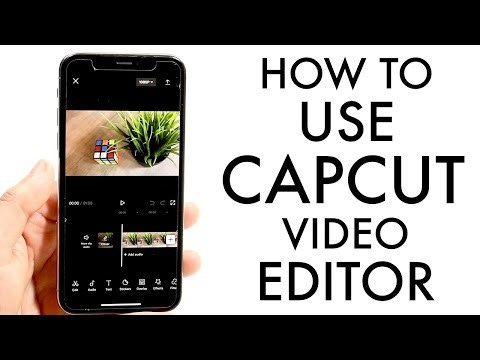Hi everyone!
Welcome the third instalment of the MMU Mo-Di Newsletter. This week will be brought to you by Jess and Kate!
This week, we got the chance to explore how we can use mobile journalism as aspiring journalists, and some very helpful tips and tricks on how to use the platforms to ensure our mojo reporting is up to scratch! By exploring both audio and video, we concluded the session with enough knowledge to complete some pieces of mobile journalism of our own (which we will include later!).
Tips and Tricks for MOJO Beginners
ALWAYS make sure your mobile is on airplane mode when reporting. As Liz showed us in the video below, distractions can be detrimental to the final product of a mobile journalistic piece. To ensure that you don’t get phone calls or any other distractions on your device, always turn on airplane mode!
Always ensure that your mobile has enough storage space before heading to a location, so you don’t miss anything! Make sure you have enough storage to produce high quality audio and video, as well as the means of editing and uploading the piece entirely. Also ensure that your mobile is always backed up, so you never accidentally lose an important piece of work.
Make sure your battery is fully charged and you also have a charger wire and a (fully charged!) battery pack at hand. You can’t do mobile journalism without a mobile phone!
Get your questions or notes ready to hand so you can record – some apps may stop recording if you open your notes app, so it may be best to write these down on paper or check first.
MOJO Audio
Apps you need
As we explored, some free apps you will need are:
Voice Recorder Pro - to record
Ferrite Pro (Iphone) or Capcut (this is for visual but can be used as audio for androids) – to edit multiple tracks
Canva - to make the audio visually interactive
Youtube or Soundcloud – to publish
You may also use other editing and recording apps, however these may charge a subscription fee or download fee.
Producing Audio content
You will need to choose what type of mic is ideal for making audio clips. Will it be external or internal?
External mics will have better quality audio clips as they decrease background sound through focusing on the sound which the mic is directed in (which your mobile device may not!). You may use either depending on the circumstance you are in, i.e. if you’re walking down the street and find a great idea, you may consider using only your phone to get the best content for a story!
Most external mics are provided free of charge by the hive, as we saw, booking out a “MOJO kit” provides two small microphones that plug into an android or iPhone.
However, if you do consider buying a mic online, we have listed some cheap ones below:
Mini Microphone, £7.49
Hand-held Microphone, £13.99
Microphone Tripods: £9.99 or £12.99
Phone Tripods: £6.71 or £11.99
Method
Recording:
Top and Tail:
It is important you name your audio clips as you go recording – this way you can remember what is in each one!
You will start this by duplicating your original audio clip of the interview question and answer, this way you will not accidentally get rid of audio content.
Then you can “edit” the duplicated clip and top and tail it by listening to when the interviewee starts and finishes speaking, through sliding the dragger to the allocated time frame.
Multitrack editing: Once all clips have been recorded, you can upload these onto Ferrite Pro (iphone) or Capcut (Samsung – you will need to convert your audio clips to videos so you can upload them from your camera roll).
You can go uploading these and put these in your desired audio package structure.
Visual editing: Once you have added in all your clips together, you can then go onto canva to create an audio background.
You can use stickers to add a typical “moving soundwave” to alert people that something is being played, or any stickers relevant to your audio production.
On Soundcloud, you can add an image as your backdrop and the soundwaves of your audio volume will be embedded into your audio package.
Publication and Distribution: Once you have added in the final pieces to your audio package you can then save and export it to your files, where you can go onto wordpress, substack or youtube and upload it!
You can then distribute it onto any social media platform you feel is relevant.
Results
We found that many journalists use MOJO journalism for producing audio content! Here’s some examples of audio production created using a mobile phone:
…Could you tell?
VIDEO
When producing video content, you must take into consideration both the visual aspect of production, as well as the audio, which may seem daunting, but it’s not! We promise.
To begin with, the camera app on most mobile phones is a really great place to start. By using your native camera app, it provides good quality footage and an already included editing software to cut out any clips you don’t want to include.
For further editing, free apps such as CapCut and Adobe Premier Rush are good places to start.
Here is a few tutorials to help you get started on both apps.
When producing mojo content, it’s easy to think that your means are limited and there’s not much space for high produced content, however, by using the ‘ROSENBLUM: 5 SHOT RULE’, it allows mobile journalists to tell a visual story by using different shots and angles of an individual.
Here is an example of mobile journalism completed by Kate and Ola yesterday during class, which they distributed onto TikTok!
 Tiktok failed to load.
Tiktok failed to load.Enable 3rd party cookies or use another browser
Adding sounds, hashtags, writing and stickers to it really jazzed it up! (although Taco man could have been moved to the left…)
It also helps the targeted audience find it - students at MMU can search for #MMU or end up on a #Oxford Road algorithm given their location and interaction on Tiktok.
This is important to consider when distributing and publishing - how do different types of social media assist content creators to find their targeted audiences?
That’s all from us this week guys.
We hope you got the chance to learn something new about Mobile Journalism and you can use this as notes to fall back on when making audio and video news on your phone!
Thanks,
Jess & Kate :) x